About Doppio
We built Doppio to empower you to take your Google Slides presentations to the next level, in seconds.
When you link your Google Slides presentation to Doppio, you can insert interactive content and audience experiences by simply typing into the speaker notes! Here is an example of how this looks:
And here is how the experience looks in your slides, and to the participating audience:
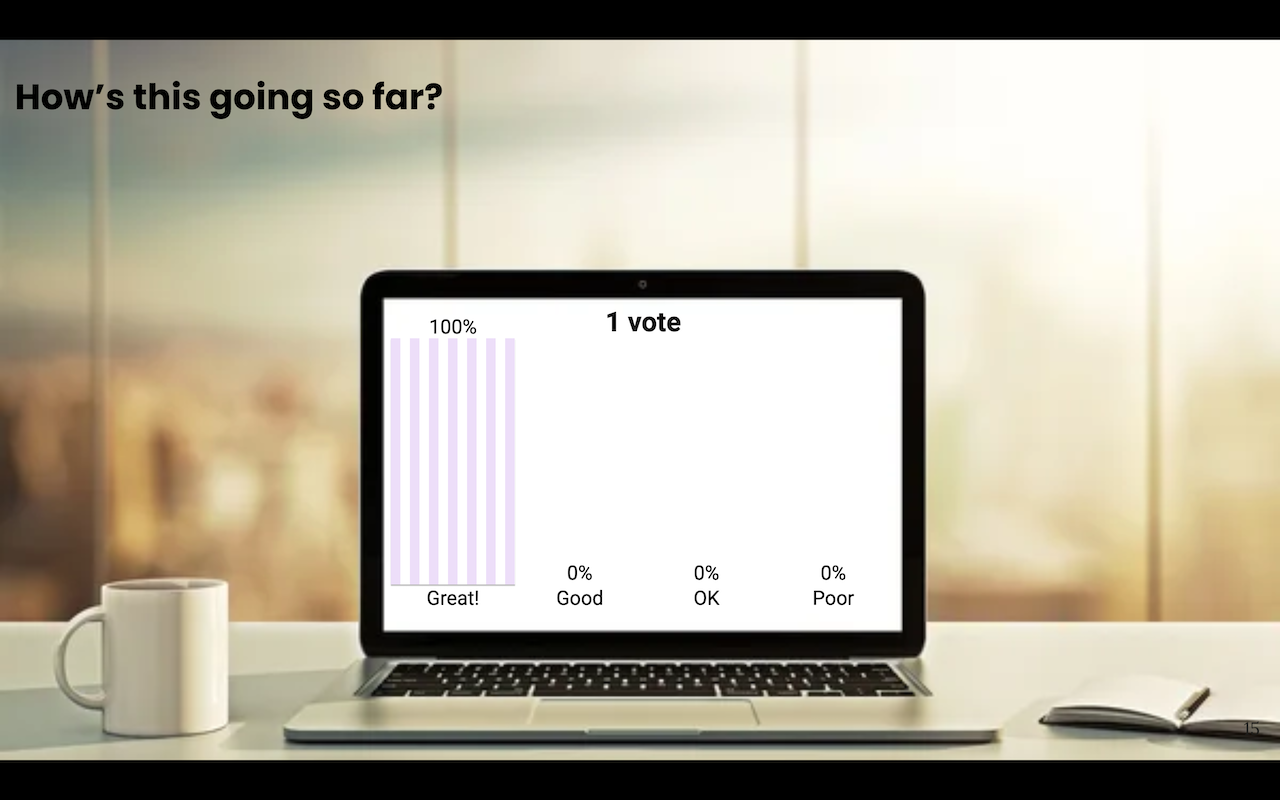
Currently Doppio only supports interactive bar charts, but we’ll be adding lots more experiences soon, such as:
- Other chart types such as pie
- Word clouds
- Audience ‘follow along’ experiences
- Quiz functionality
- Audience rating
- Audience lead capture
Want to get started with Doppio? Click on the next article to learn more.
| Previous Article | Next Article |