Installing The Chrome Extension
To install the Chrome extension, simply follow the steps below in your Google Chrome browser.
-
Install The Extension
Click here to be directed to the Doppio Extension page within the Chrome Extension store. Click ‘Install’ and then ‘Yes’ to any additional prompts. You will get a notification when the installation is complete.
-
Pin The Extension
It is recommended you pin the Doppio Chrome Extension to your Chrome window, so you can easily access it. To do this, click the 'puzzle piece' icon in the top right corner of your Google Chrome browser window, and click the pin next to Doppio so it turns blue.
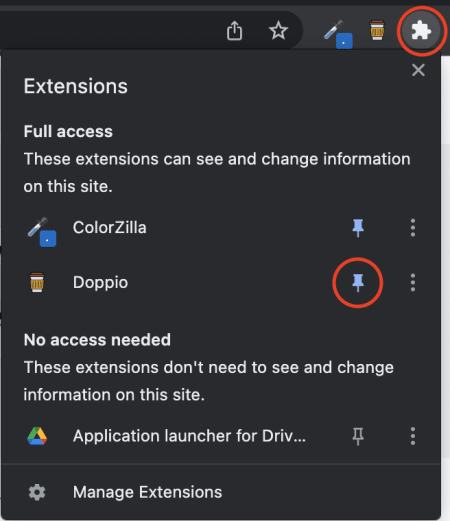
-
Create a Doppio Account
You’ll need an account with Doppio. We’ll use it to store all your live poll results, and data about the live elements you have added to your presentations. To do this:
- Click on the Doppio Chrome extension
- Click ‘Sign Up’ (Or click Log In if you already have an account)
- Enter your email address and click ‘Create Account’
Doppio uses passwordless logins through a service called ‘Magic’ Every time you need to log in, you will be emailed a link. Simply click the link, and you’ll be logged in… like magic! It’s more secure than a password, and makes creating and managing your Doppio account a breeze.
-
Complete Your Profile
We ask for a few extra details to complete the creation of your account. We use this information to enhance your Doppio experience.
That’s it! Now you’re ready to link your first presentation to Doppio.
Click the button below to get started!
| Previous Article | Next Article |